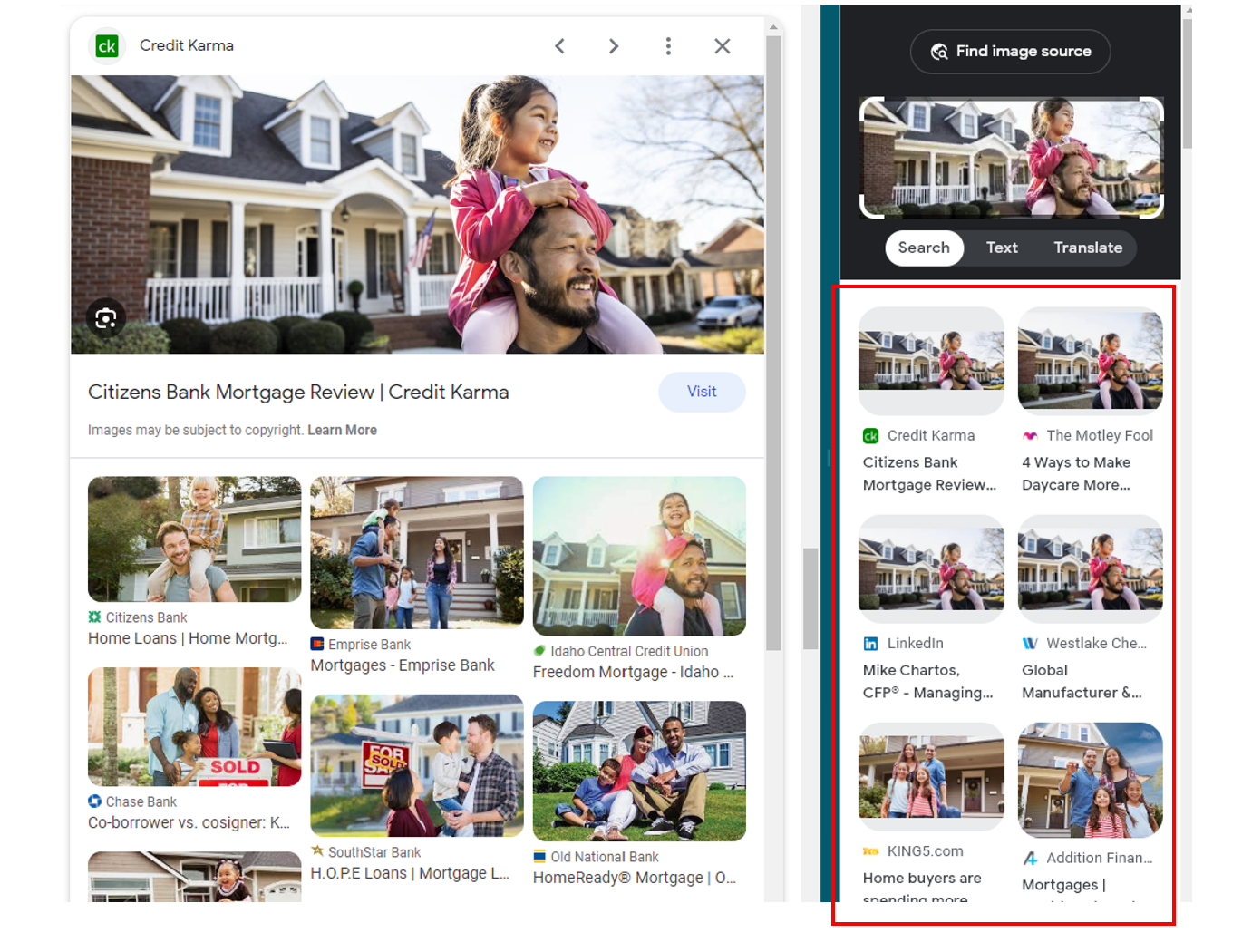How to Choose Better Stock Photos for Your Financial Institution
Your Financial Institution’s Stock Photo Usage is a Critical Part of Your Brand.
Originally published in CUInsight by Alicia Disantis, Owner of 38th & Kip Studio
Your financial institution’s choice in stock photography may seem like a minor part of your overall marketing and design strategy, but it can have a massive impact on your brand reputation. Over the course of 13 years in the financial services industry, I’ve seen bad stock photos ruin a perfectly good campaign, and even implode larger projects like rebrands or website launches. Stock photography is often an afterthought, a last-minute effort to fill the gap in a campaign before it goes live.
Your stock photography selection is a powerful component of your brand, and should be part of an intentional strategy, not downloaded ad-hoc or piecemealed together with whatever photos is available.
Why is stock photography is so important to your financial institution’s brand?
Consumers recognize cheesy or “off-brand” images more than ever before.
Poor quality or unnatural stock can immediately deter consumers from doing business with you.
Without proper research, you could find yourself sharing the exact same stock photos as competitors or unsavory organizations (think spam and predatory sites).
In this article, I am going to walk you through several helpful tips to improve your stock photography catalog and protect your brand from the dreaded “bad stock.”
Red Flags to Watch Out for When Using Stock Photography in Marketing
The first thing you should consider when choosing stock is whether it’s relevant to your customers. Here’s a quick check list for determining relevancy.
Red flag #1: Does the stock photo look current?
Check your stock photo for technology that looks older than a few years and pay particular attention to laptops and phones. Check for outdated clothing, especially the cut of suit for men, women wearing skirt suits (who wears these anymore?) and the dead giveaway: shoes.
Red Flag #2: Does the stock photo look like it was taken someplace different than where your customers live?
The majority of stock photography comes from Eastern Europe and Russia. Check that street signs, license plates, and bank notes are American. I’ve seen credit unions use stock photography with European ATMs. I’ve seen credit unions in Ohio feature mortgage loan promos with the Rocky Mountains behind a home.
red flag #3: Do the people in your stock photos generally represent your customers?
Do all the people in your stock photos look like models? Do they look completely different than the average American? Do they look impossibly chic, well-dressed, with perfect lighting and smiles? Are they all young and thin? All they all Caucasian (I believe there are specific compliance rules around this one)? Do they not even look like one of your customers or employees?
How to Use Google Lens to Research Which Companies are Using Your Marketing Photos (Including Photos of You!)
Now that you’ve determined whether your stock photo selection is relevant, it’s time to do some investigative work. If you haven’t heard of a handy tool called “Google Lens,” then you are in for a treat. Google Lens allows you to click on any image on the web and search all the other places where your photo of choice exists. It’s a quick and easy way to see who else is using a photo you are interested in, and the results can be quite revealing.
To use Google Lens, simply right-click on any photo using Chrome, scroll down, and select “search image with Google.” You’ll then see a column appear on the right-hand side that shows you all the places the image exists. In the screenshot below, you’ll see this touching family photo exists in dozens of unique places on the internet.
How to Use Google Lens to Find Where a Marketing Photo is Being Used on the Internet
But let’s take it a step further. Let’s click on “find image source” at the top of the column that appears to the right of your screen. Now, you’ll see an expanded scroll bar showing all the places this photo is used as well as the titles of the web pages it resides on, including many banks. Thinking twice about using it now, right?
Google Lens works in the opposite way, too. Maybe you want to see where your headshot exists on the web. Right click on your image, scroll down, and click “find image source.” Fingers crossed. Maybe you want to see if a proprietary photo your credit union owns is being used by others. Right click and “find image source.” Easy as that.
How to Get Your Own Set of Custom Stock Photos for Your Financial Institution
Has this article soured you to using stock photography? If yes, consider investing in your own set of stock photos. It’s a lot easier than you think and can be a workhorse marketing investment with years of longevity. Here’s a few tips to get started:
Hire a respected, local photographer who specializes in office environments. Depending on where you reside, this could be $200 to $500 for a two-hour shoot, which can produce upwards of 100 custom photos!
Compile a shot list with your team, including mock scenarios similar to the stock you are using.
Obtain waivers from all employees who want to be at the shoot. Some will be bouncing with excitement and others will recoil into the shadows, and that’s perfectly fine. Embrace and encourage the people who are the former and respect the latter. A simple search for “model release form” on Google will suffice.
Ask all staff to wear neutral clothing, not flashy or overly trendy, and remove calendars and other giveaways (don’t forget the Halloween decorations!)
Weak stock photography is one of the most common–and avoidable–issues I see among credit union marketing. Take the extra step to protect your hard-earned brand by being diligent and thoughtful in your approach. Stock photography can do wonders for your financial institution if you choose wisely.